7 Practical Suggestions How to cancel Spotify Premium subscription in 2024
Are you considering to canceling your Spotify Premium membership? It’s simple how to cancel Spotify Premium subscription in 2024, whether it’s because you’re seeking to save money or you’ve discovered an other music streaming service that better meets your needs. I’ll walk you through the process of easily canceling your subscription in this article.
Cancel subscription from the Android and iOS apps

1. Tap on Your Library at the bottom of the screen
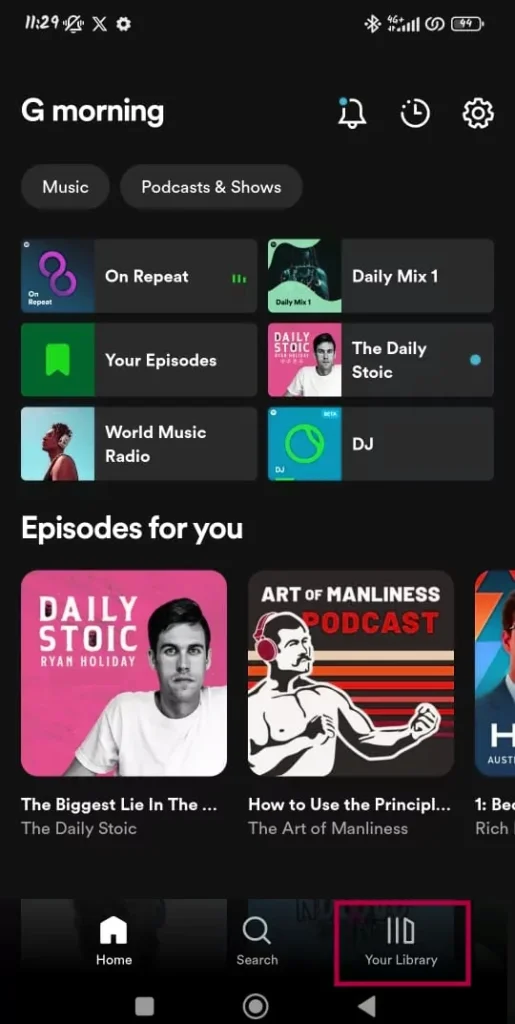
2. To display your account data, tap the icon in the upper left corner, which is typically your first name's initial
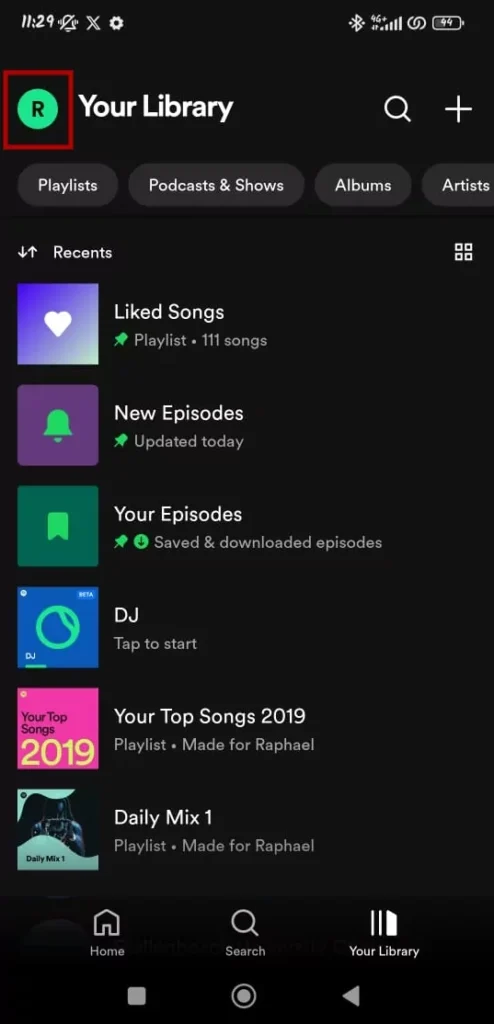
3. Select Premium plan (View your plan)
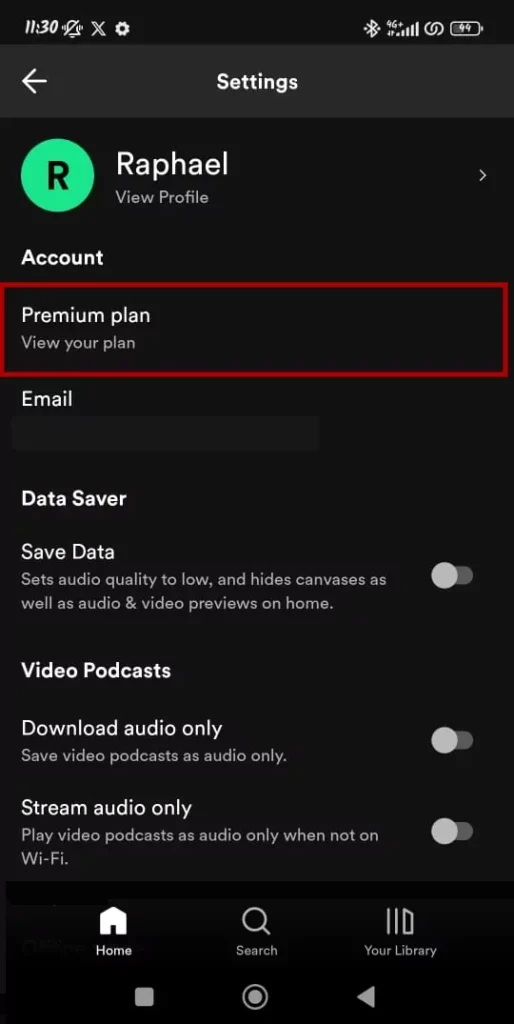
4. Tap on See available plans
5. On the bottom of the page, tap Change your plan
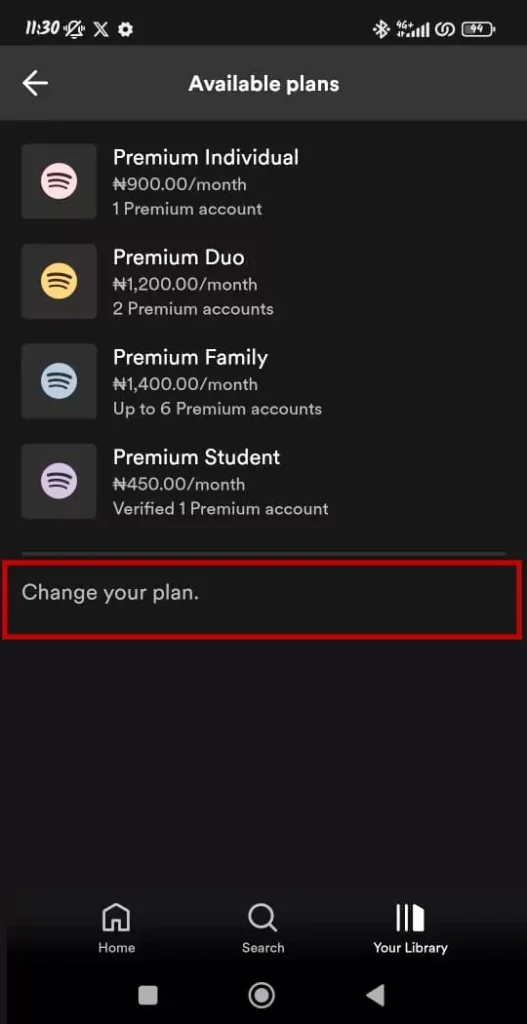
6. Scroll to the end of the page, and select Cancel Premium under the Spotify Free
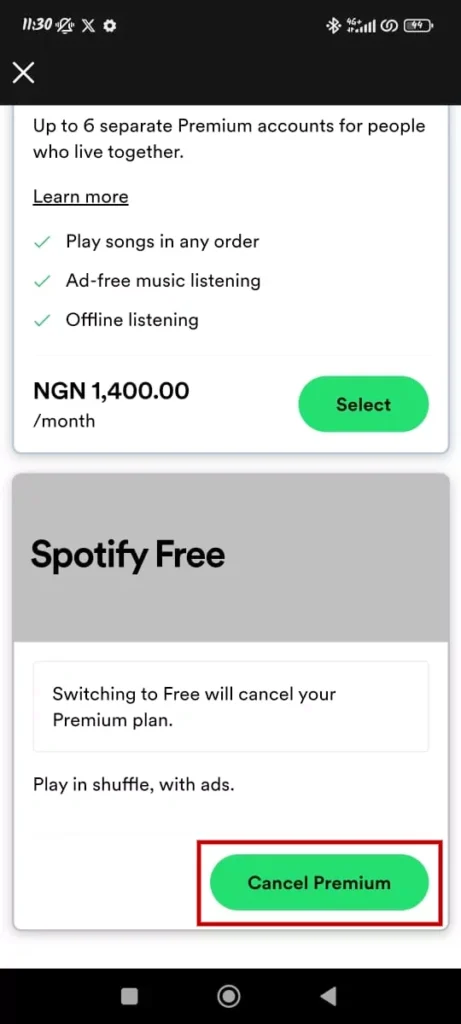
7. Select Continue to Cancel and confirm with Yes, Cancel
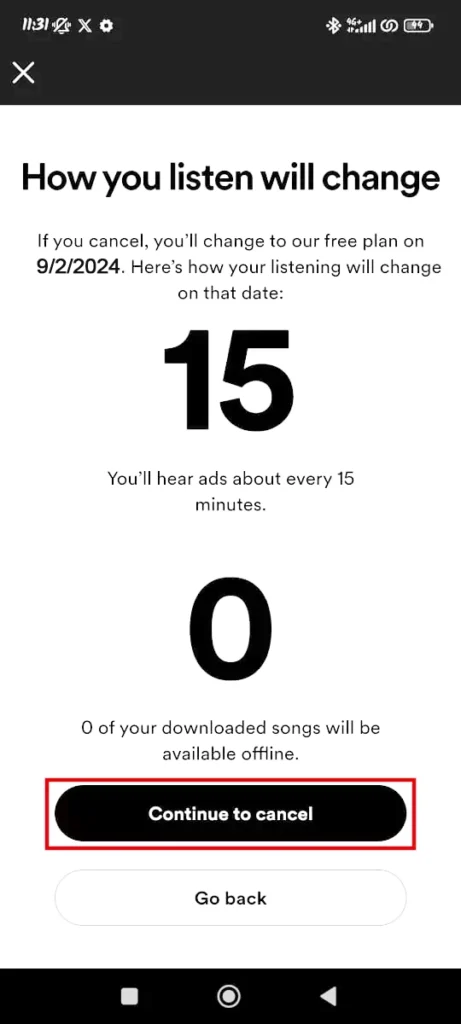
How to cancel your Premium subscription on the Spotify website
1. Go to accounts spotify.com on your browser and log into your account
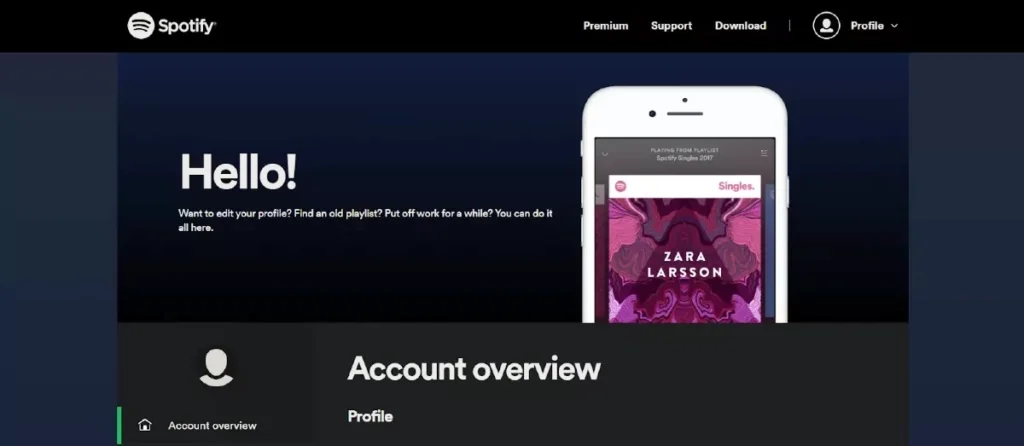
2. Scroll down to the Your plan section and click Change plan
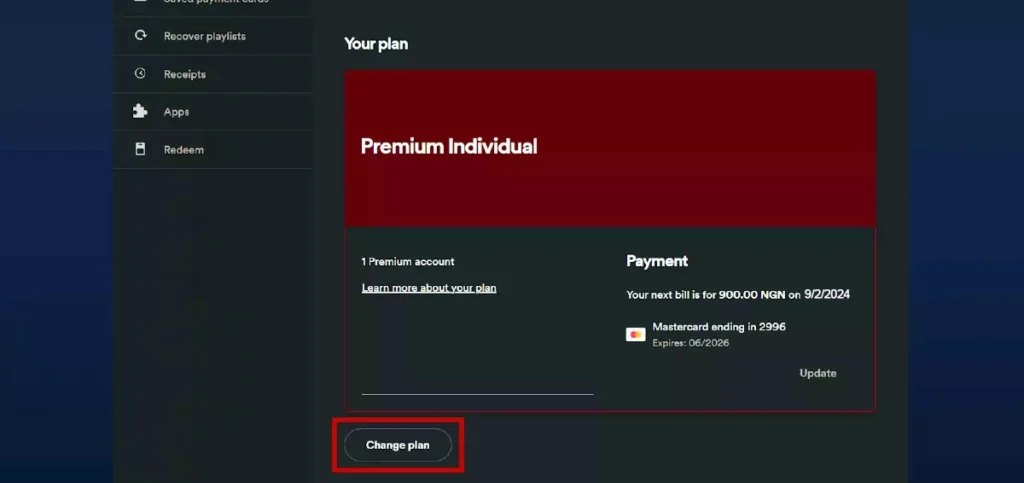
3. Scroll to Spotify Free and click Cancel Premium
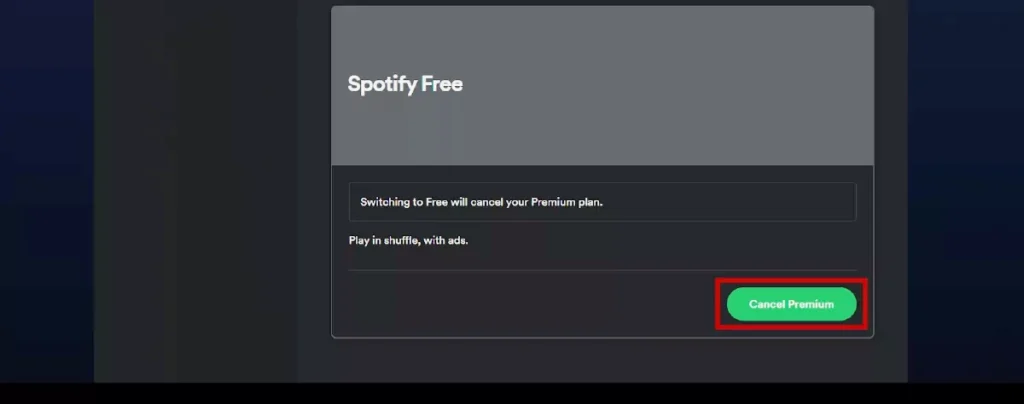
4. Click Continue to cancel
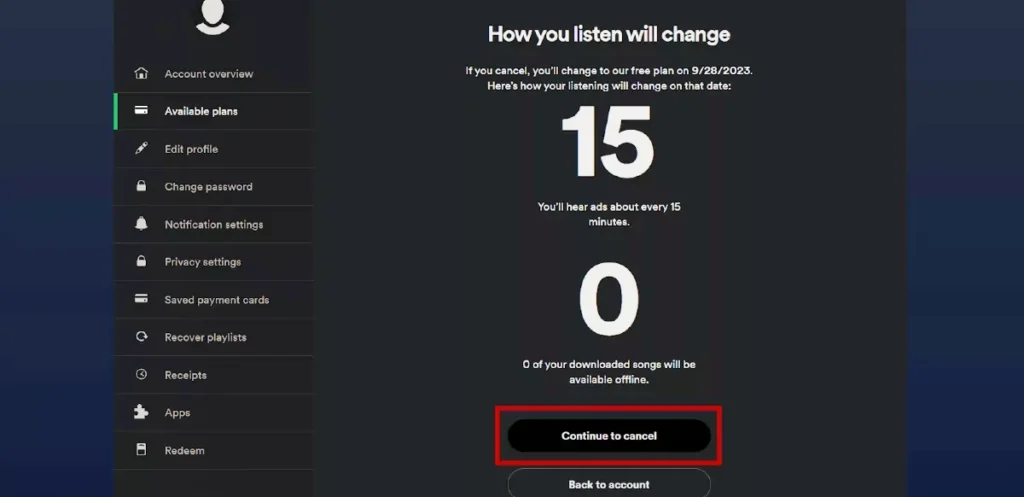
5. Confirm your cancellation by selecting Yes, cancel
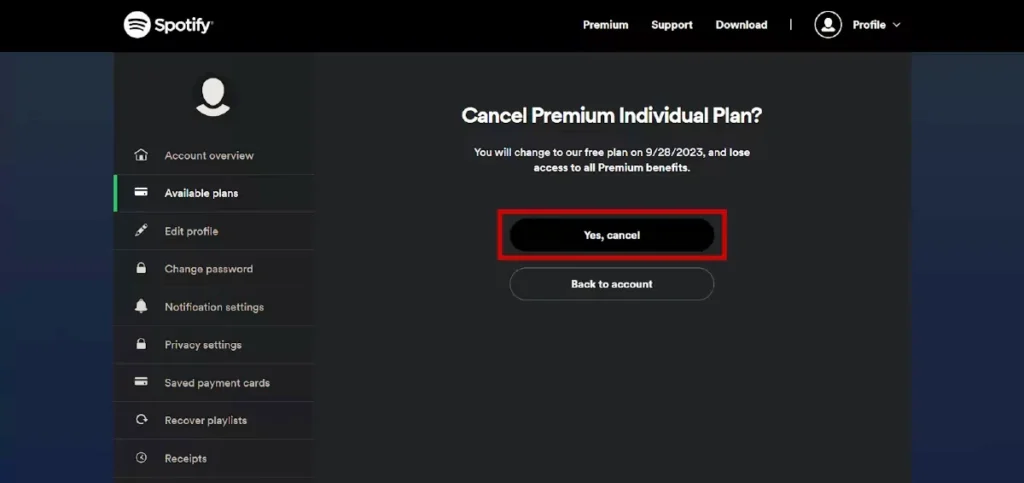
Using the desktop software, canceling your Spotify Premium account is essentially the same process. Click on the picture of your profile in the upper-right corner, choose “Account,” and then adhere to the steps listed in step two above.
You may quickly cancel your Spotify Premium account whenever you need to by following these easy steps. Knowing how to cancel your subscription gives you the power to choose wisely when it comes to your music-listening experience, whether you’re trying to save money or investigate alternative streaming options.
Exploring the World of Spotify: A Comprehensive Overview
Few names are as well-known in the wide world of online music streaming services as Spotify. However, what precisely is Spotify, and why has it grown to be such a mainstay in the lives of music enthusiasts everywhere? Let’s examine Spotify’s many aspects and get to the core of the service.
What is Spotify?
Basically, Spotify is a digital music streaming service that provides customers with access to a vast collection of songs, podcasts, and videos from musicians all over the world and across all genres. Since its 2008 launch in Sweden by Daniel Ek and Martin Lorentzon, Spotify has amassed millions of active users worldwide, positioning it as one of the top music streaming services.
The Evolution of Spotify
Disclosure:
This post may include affiliate links, which means that at no extra cost to you, I may receive a commission if you choose to purchase something after clicking on one of my links. View my disclosure for further details.
Also Read Trending Article : 15 ways to work from home


